Adding a genre to your Book Brush account helps customize your account. It also allows you to be in the loop more with Book Brush, so we can send you newsletters and updates that pertain to your specific genre. Adding your genre is quite simple and takes just a few steps to complete. Below, we’ll take you step by step in showing you how to easily add your genre to your Book Brush account.
Let’s get started!
Step 1:
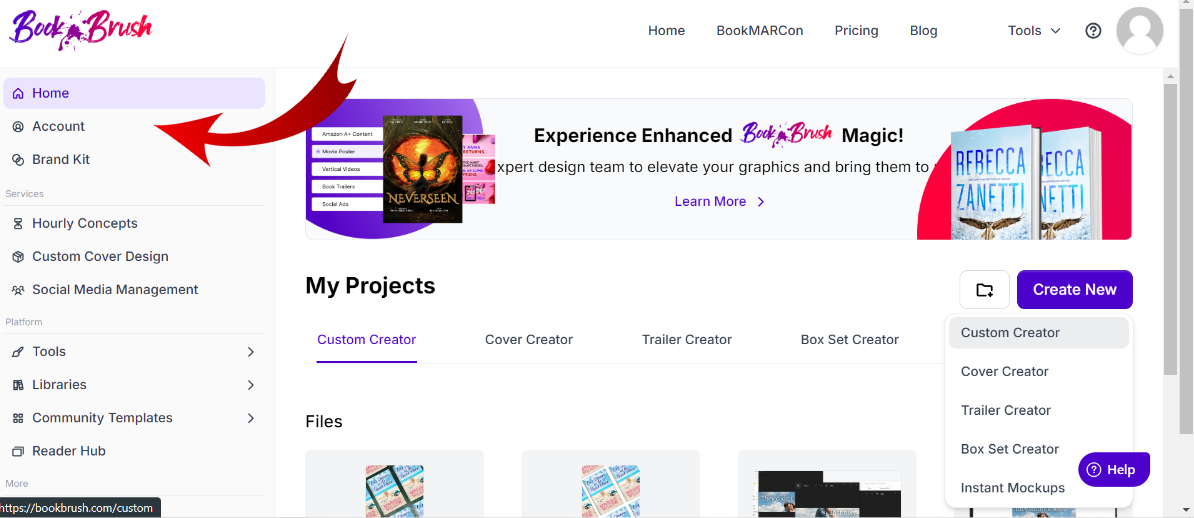
First things first, you’ll start on the home page. On the left-hand side, you’ll click on the “Account” button.
Step 2:

Now that you’re on your account, you’ll click on the “Profile” button.
Step 3:
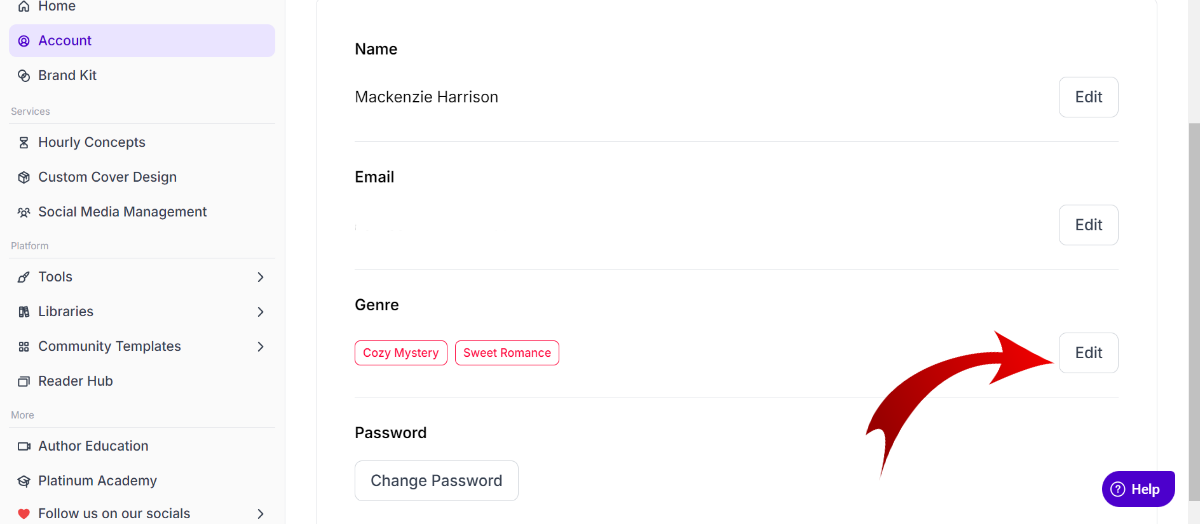
Next, scroll all the way down until you see the “Genre” category. If you’ve already chosen your genre, it’ll list the ones that you’ve chosen already. If you haven’t listed a genre, this category will be blank. Next to the “Genre” category, click on the “Edit” button.
Step 4:

The list of genres should pop out and you can go through which ones best describe the kind of books you write. You can click up to 3 different genres. If you want to deselect a genre, you can just click on it again. Once you’ve selected your top 3 genres, click on the “save” button.
Step 5:
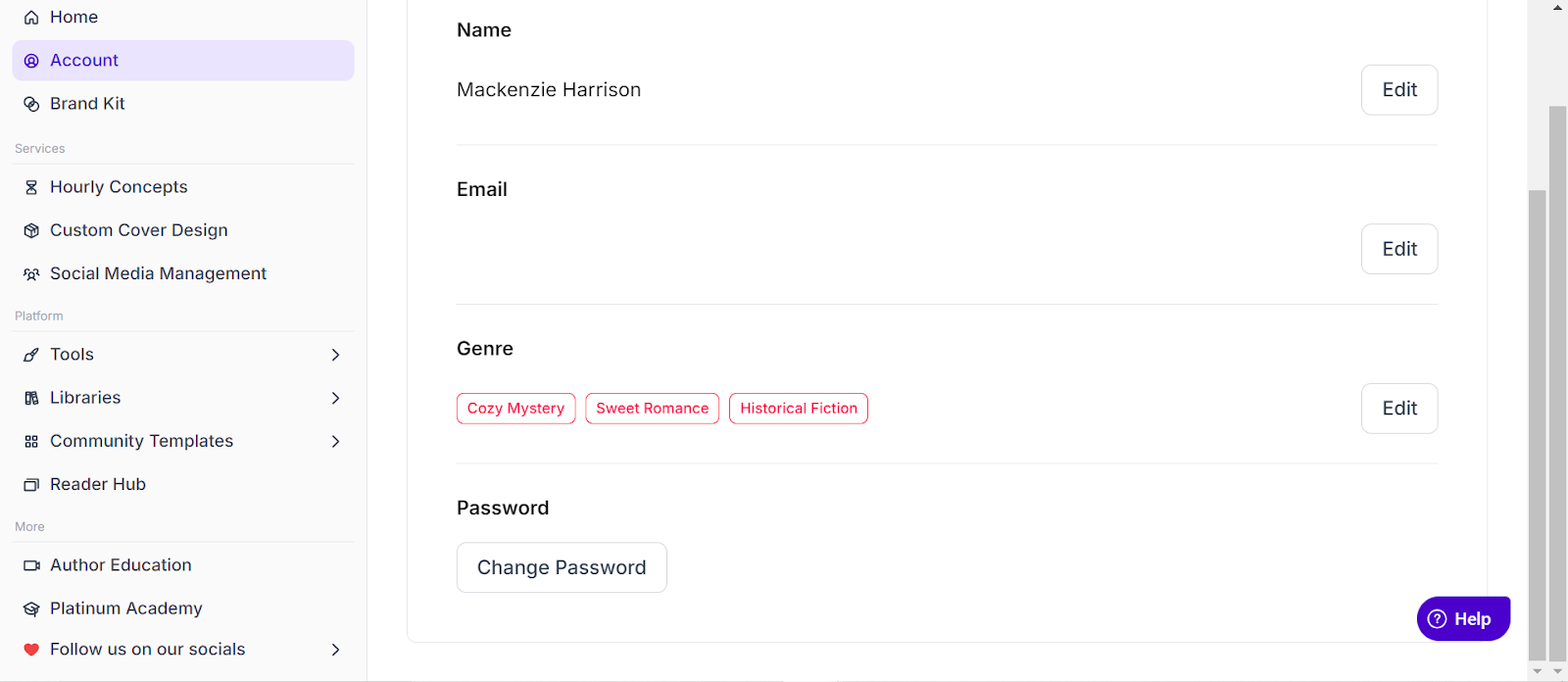
That’s it! The new genres that you’ve selected should now appear under the genre category.
In Conclusion
In conclusion, adding your genre to your Book Brush account is simple, quick, and uncomplicated. If you need more guidance, make sure you check out this video!
Book Brush is a tool you can use to create and edit graphics to promote your book. The options of graphics you can create are practically endless. You can create ads, book trailers, Amazon A+ stacked images, bookmarks, email headers, and more! You’ll be able to create high-quality/professional-looking graphics, get your books to stand out, and captivate your audience. Get started making a graphic to promote your book today!
